









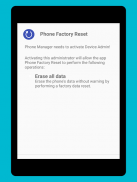
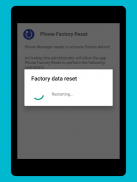



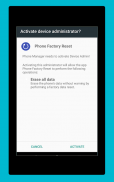
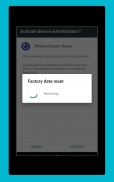


Mô tả của Phone Factory Reset
This app uses the Device Administrator permission.
Very Simple Factory Reset.
Full factory Reset.
Just one click factory Reset.
Support all Devices.
Safe and Fast factory Reset.
Complete Wipe your Data.
Clear phone reset.
Simple phone reset.
Safe phone reset.
Full phone reset
Remove Virus by clear all data.
Remove Virus by factory reset.
Clear all data of phone before sell or purchase phone to or from some one.
Phone Factory reset is a one stop app for all your phone reset problems. Gone are the days when factory reset was a huge task. This app is meant for techies and non-techies alike. You no more have to ask someone the dreaded question, “How to do a factory reset?” Restoring your device to its original state has never been smoother.
A phone is usually reset if it is facing a software issue, to remove a file or virus that cannot be removed otherwise, to clear memory space or to simply remove all the personal information. Resetting the phone restores it in its original state. The process is similar to reformatting a hard drive. The app provides a friendly interface with easy navigation and simple settings to do the task.
Almost all smart phones today need factory reset from time to time. With the danger that viruses posses to phones today, resetting them occasionally is mandatory. Phone Factory Reset app is well equipped to wipe out your data in the safest and fastest way possible. Before resetting, the app will ask the user if they are sure they want to erase all the data. The app easily resets the SD card along with the built in memory and will restore the phone to its factory settings. Your phone is literally just one click away from coming back to its factory settings with the help of Phone Factory Reset.
A factory reset on your mobile phone should be performed with caution as it can destroy all the data. It usually removes all the problems that your phone might be facing and it doesn’t have any effect on the operating system or any other setting of the phone.
There are many types of resets that you can do to your mobile phones. Two of them are - soft reset and hard reset. To soft reset your device, you only need to power off and then power on your phone. No data is lost in the process. It is to simply power cycle the device. In hard reset a phone is reverted to its original settings and it cleans an OS. It removes all the data and information stored in the device. Its also useful to those persons whose mobile is infected by Virus. It can remove virus by factory reset your phone in minutes.
We can also say this app as phone rebooter as it reboot the phone by clean all previous data from the phone.
Resetting to factory setting is simpler with Phone Factory Reset app. The app will reboot your mobile in no time. Whether it’s a Window phone or an Android or an iPhone, the app is compatible with all devices.
Ứng dụng này sử dụng giấy phép Device Administrator.
Rất đơn giản Factory Reset.
Full máy Reset.
Chỉ cần một nhà máy bấm Reset.
Hỗ trợ tất cả các thiết bị.
An toàn và nhanh nhà máy Reset.
Hoàn Wipe dữ liệu của bạn.
Rõ ràng đặt lại điện thoại.
Đơn giản đặt lại điện thoại.
Safe đặt lại điện thoại.
reset điện thoại đầy đủ
Hủy bỏ virus bằng dữ liệu rõ ràng tất cả.
Hủy bỏ virus bằng cách factory reset.
Xóa tất cả dữ liệu của điện thoại trước khi bán hoặc điện thoại mua đến hoặc từ một số một.
factory reset điện thoại là một ứng dụng một cửa cho tất cả các vấn đề thiết lập lại điện thoại của bạn. Đi là những ngày khi factory reset là một nhiệm vụ rất lớn. Ứng dụng này được dành cho dân kỹ thuật và không techies như nhau. Bạn không phải nhờ ai đó câu hỏi đáng sợ, “Làm thế nào để làm một nhà máy thiết lập lại?” Khôi phục thiết bị bạn về trạng thái ban đầu của nó chưa bao giờ được mượt mà hơn.
Một điện thoại thường là thiết lập lại nếu nó đang đối mặt với một vấn đề phần mềm, để loại bỏ một tập tin hoặc vi rút mà không thể được gỡ bỏ bằng cách khác, để xóa dung lượng bộ nhớ hoặc chỉ đơn giản là loại bỏ tất cả các thông tin cá nhân. Đặt lại điện thoại khôi phục nó ở trạng thái ban đầu của nó. Quá trình này cũng tương tự như định dạng lại ổ cứng. Ứng dụng cung cấp một giao diện thân thiện với chuyển hướng dễ dàng và thiết lập đơn giản để làm nhiệm vụ.
Hầu như tất cả các điện thoại thông minh ngày nay cần factory reset bất cứ lúc nào. Với sự nguy hiểm mà virus sở hữu điện thoại ngày hôm nay, đặt họ thỉnh thoảng là bắt buộc. Điện thoại Nhà máy Thiết lập lại ứng dụng được trang bị tốt để quét sạch dữ liệu của bạn theo cách an toàn nhất và nhanh nhất có thể. Trước khi cài đặt lại, ứng dụng sẽ yêu cầu người dùng nếu họ chắc chắn họ muốn xóa tất cả các dữ liệu. Các ứng dụng một cách dễ dàng reset thẻ SD cùng với việc xây dựng trong bộ nhớ và sẽ khôi phục lại điện thoại để cài đặt gốc. Điện thoại của bạn là theo nghĩa đen chỉ một cú nhấp chuột từ quay trở lại nhà máy cài đặt của nó với sự giúp đỡ của factory reset điện thoại.
Một factory reset trên điện thoại di động của bạn nên được thực hiện một cách thận trọng vì nó có thể phá hủy tất cả các dữ liệu. Nó thường loại bỏ tất cả những vấn đề mà điện thoại của bạn có thể phải đối mặt và nó không có bất kỳ tác dụng trên hệ điều hành hay bất kỳ thiết lập khác của điện thoại.
Có rất nhiều loại resets rằng bạn có thể làm cho điện thoại di động của bạn. Hai trong số đó là - reset mềm và thiết lập lại cứng. Phải mềm cài lại thiết bị của bạn, bạn chỉ cần tắt nguồn và sau đó quyền lực trên điện thoại của bạn. Không có dữ liệu bị mất trong quá trình này. Nó chỉ đơn giản là điện chu trình thiết bị. Trong hard reset điện thoại này được chuyển đến các thiết lập ban đầu của nó và nó làm sạch một hệ điều hành. Nó loại bỏ tất cả các dữ liệu và thông tin được lưu trữ trong thiết bị. cũng của nó hữu ích cho những người có điện thoại di động bị nhiễm Virus. Nó có thể loại bỏ virus bằng nhà máy thiết lập lại điện thoại của bạn trong vài phút.
Chúng tôi cũng có thể nói ứng dụng này như Rebooter điện thoại vì nó khởi động lại điện thoại bằng cách làm sạch tất cả các dữ liệu trước đó từ điện thoại.
Đặt lại để thiết lập nhà máy là đơn giản với Nhà máy Điện thoại Thiết lập lại ứng dụng. Các ứng dụng sẽ khởi động lại điện thoại di động của bạn trong thời gian không. Cho dù đó là một chiếc điện thoại Window hoặc Android hoặc iPhone, ứng dụng tương thích với tất cả các thiết bị.
This app uses the Device Administrator permission.
Very Simple Factory Reset.
Full factory Reset.
Just one click factory Reset.
Support all Devices.
Safe and Fast factory Reset.
Complete Wipe your Data.
Clear phone reset.
Simple phone reset.
Safe phone reset.
Full phone reset
Remove Virus by clear all data.
Remove Virus by factory reset.
Clear all data of phone before sell or purchase phone to or from some one.
Phone Factory reset is a one stop app for all your phone reset problems. Gone are the days when factory reset was a huge task. This app is meant for techies and non-techies alike. You no more have to ask someone the dreaded question, “How to do a factory reset?” Restoring your device to its original state has never been smoother.
A phone is usually reset if it is facing a software issue, to remove a file or virus that cannot be removed otherwise, to clear memory space or to simply remove all the personal information. Resetting the phone restores it in its original state. The process is similar to reformatting a hard drive. The app provides a friendly interface with easy navigation and simple settings to do the task.
Almost all smart phones today need factory reset from time to time. With the danger that viruses posses to phones today, resetting them occasionally is mandatory. Phone Factory Reset app is well equipped to wipe out your data in the safest and fastest way possible. Before resetting, the app will ask the user if they are sure they want to erase all the data. The app easily resets the SD card along with the built in memory and will restore the phone to its factory settings. Your phone is literally just one click away from coming back to its factory settings with the help of Phone Factory Reset.
A factory reset on your mobile phone should be performed with caution as it can destroy all the data. It usually removes all the problems that your phone might be facing and it doesn’t have any effect on the operating system or any other setting of the phone.
There are many types of resets that you can do to your mobile phones. Two of them are - soft reset and hard reset. To soft reset your device, you only need to power off and then power on your phone. No data is lost in the process. It is to simply power cycle the device. In hard reset a phone is reverted to its original settings and it cleans an OS. It removes all the data and information stored in the device. Its also useful to those persons whose mobile is infected by Virus. It can remove virus by factory reset your phone in minutes.
We can also say this app as phone rebooter as it reboot the phone by clean all previous data from the phone.
Resetting to factory setting is simpler with Phone Factory Reset app. The app will reboot your mobile in no time. Whether it’s a Window phone or an Android or an iPhone, the app is compatible with all devices.









